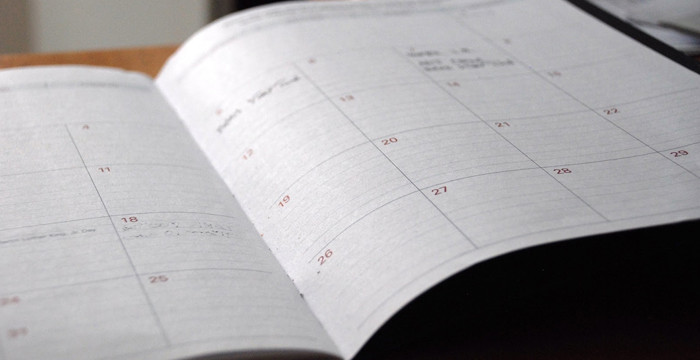Table of Content
No social media strategy is complete if it doesn’t include an editorial calendar. This guarantees a poor audience engagement and difficulty forming lasting relationships with them. With an editorial calendar, you can guarantee uniformity, interesting posts, and the best outcomes on all social media platforms.
Large social media followings, people who root for the brand, and people returning for more are all common outcomes of engaging content. Even the best content can’t carry the whole load, as you usually handle more than one social media channel. You can keep everything on track and remain accessible to your audience if you use an editorial calendar.
Why You Need an Editorial Calendar for Social Media
Social media moves fast. Without a content calendar, it’s easy to fall behind, post inconsistently, or miss opportunities for engagement. An editorial calendar gives you a clear roadmap to follow, keeping your posts aligned with broader marketing goals while ensuring you’re maximizing visibility across platforms like Instagram, TikTok, LinkedIn, and X.
An editorial calendar does more than schedule content. It also connects your creative ideas with actionable goals. It allows you to:
- Plan content around key events, holidays, or campaigns.
- Maintain a healthy mix of promotional, educational, and entertaining posts.
- Track performance metrics (such as reach, engagement, and conversions) in real time.
Without this level of organization, your content strategy risks becoming reactive rather than proactive.
Create a Social Media Strategy First
Take some time to work out a strong plan for your social media content before working on your editorial calendar. Taking the time to plan your strategy ahead helps you keep your schedule more efficient.
For any campaign to succeed, you must understand your target group well. Find out what draws your audience in by polling them, asking them questions, or listening to what they share on social media. With this understanding, you can make content that speaks directly to what your customers are interested in.
Then, look at the kinds of content and platforms that will appeal most to your audience. A group of viewers may like TikTok’s short clips, whereas others might prefer learning through detailed posts on LinkedIn. Pick formats and use the platforms that give you the best way to engage your audience.
As soon as you have your content plans sorted out, you should decide what you want to achieve. One example is wanting to engage more people by building a bigger following on social media. It’s important to set clear key performance indicators (KPIs) so you can easily see your progress. They are, for example:
- Social media reach
- Engagement rates (likes, shares, comments)
- Video watch time
- Click-through rates
Your next step is to assess the resources available to you. This could include in-house creators, freelancers, or designers who can support content development and execution. Additionally, plan how you’ll balance organic posts with paid promotions, if applicable. You might also explore QR code integration as a way to bridge offline and online engagement—such as including QR codes in printed materials or event displays that direct users to your social media content or campaigns.
By understanding your audience, defining your goals, and identifying resources, you can create a well-rounded content strategy that seamlessly integrates with your editorial calendar.
Creating an Editorial Calendar

Creating an editorial calendar involves more than just selecting dates for posts. It’s about crafting a structured process that ensures your content is consistently on point and aligned with your strategy. The right tools, such as an online whiteboard, can help you stay flexible and collaborative as you develop your calendar. Platforms like Lucidspark offer versatile solutions, you can explore one at https://lucid.co/lucidspark/create/online-whiteboard, making it easier to brainstorm, plan, and adapt in real time with your team.
First, decide on the tool or format that best suits your team’s needs. You can use a traditional spreadsheet or an online tool like Trello, Notion, or Airtable. If you're exploring different options, it might be helpful to review some Airtable alternatives, such as those featured at https://visme.co/blog/airtable-alternatives/. Many teams benefit from the flexibility and real-time updates of online whiteboards, which allow for instant adjustments and brainstorming.
The next step is to find the main directions for your content and how often you will post. Pick topics for your content and share them at fixed intervals to stay consistent everywhere. So, one week you could share content created by your brand’s team and the following week you could post material made by your users. Set a posting frequency—it should be realistic according to the bandwidth your team can handle.
When you finish choosing your themes and planning the schedule, decide what types of content you want to make. You might publish videos, short posts from your blog or stories on social media. Keep changing the type of content to keep your audience engaged. You can try using Reels on Instagram, TikTok videos and Twitter threads all together to keep your followers happy.
- Videos: Ideal for platforms like TikTok and Instagram Reels to boost engagement.
- Blog Snippets: Short, attention-grabbing content that drives traffic back to your website.
- Social Stories: Quick, interactive updates perfect for behind-the-scenes or promotional content.
For every bit of content, develop an outline that explains the message, any images or videos and the important points that go with it. Don’t forget to outline your main topics, popular hashtags and all the links you plan on including in your event information. At this stage, everything is put together following a neat structure and prepares your content for the production team.
Using popular hashtags and keywords will increase the chance of your posts being shared. By looking at Google Keyword Planner and hashtag tools, you can find the right SEO terms. Adapt your research to fit the settings used by the social media platforms you’re working with.
Keep everyone busy with different tasks so work flow easily and smoothly. Assign roles in graphics, captions or videos that work best for each individual’s strengths. Once you are working with guests such as influencers or brands, prepare a plan and check their output.
After that, prepare a promotion strategy for every post or video. Promotion of an upcoming film could be done by giving a sneak peek on Instagram, revealing a schedule for the biggest news or providing early access through emails to new announcements. Organizing promotions in advance helps you reach and engage the largest number of people.
- Teasers: Share preview clips or images on Instagram Stories to generate interest.
- Countdowns: Build anticipation for major content launches with countdown timers.
- Exclusive Previews: Offer early access to email subscribers or dedicated followers.
An editorial calendar is a living document, so be sure to review and update it regularly. Analyze performance metrics such as engagement rates and follower growth to identify what’s working and where adjustments are needed. Flexibility is key to adapting to new trends or algorithm changes.
An Editorial Calendar Boosts Your Social Media Marketing Results
When you have an editorial calendar, your social media activities are kept steady, involving and always following your brand’s goals. If you keep being consistent, people will trust you and respond to your marketing campaigns.
A good editorial calendar helps you make content your audience loves, engages with, and brings success to all your social media outlets. Arranging your social posts ahead of time helps you act early and be one step ahead of changes.
Since people often skim through online content, online businesses need to keep their content schedule well-organized. When you build an editorial calendar, you will see your efficiency rise, your audience grow closer, and your results get better. Include it at the heart of your content marketing plan.