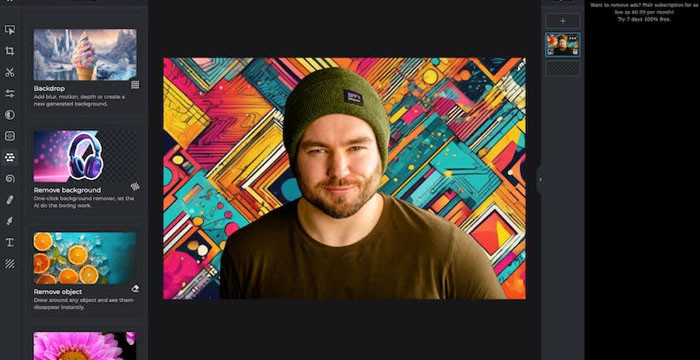Table of Content
Editing photos has become super easy because of AI-powered tools. These tools help you make your pictures look amazing, even if you’re not a professional. Whether you’re using a desktop or mobile device, there are plenty of free online AI photo editors to choose from. Here’s a list of the best ones for both desktop and mobile, along with their pros and cons, to help you pick the right one.
Top 10 Free AI Photo Editors for Desktop
1. Fotor: https://www.fotor.com/
Features AI-powered enhancements, one-click editing, and background removal. Ideal for casual and professional use.
◦ Pros: Easy to use, great for fast edits.
◦ Cons: Advanced tools are not free.
2. Canva: https://www.canva.com/
Popular for design and photo editing with AI tools for resizing, background removal, and effects.
◦ Pros: Simple for beginners, lots of templates.
◦ Cons: Some features like resizing require payment.
3. Pixlr X: https://www.pixlr.com/
A lightweight browser-based editor with AI-powered tools for auto enhancement and creative effects.
◦ Pros: Fast and easy to use.
◦ Cons: Ads can be distracting.
4. Remove.bg: https://www.remove.bg/
Specializes in automatic background removal with high accuracy.

◦ Pros: Does its job very well.
◦ Cons: Not suitable for other editing tasks.
5. BeFunky: https://www.befunky.com/
Combines AI photo editing with creative tools for graphic design and collages.
◦ Pros: Fun and easy to use.
◦ Cons: Some tools need a premium account.
6. PhotoRoom: https://www.photoroom.com/
AI-powered background remover tailored for product images and marketing materials.
◦ Pros: Perfect for e-commerce images.
◦ Cons: Limited to specific tasks.
7. DeepArt: https://www.deepart.io/
Transforms photos into artwork using AI-powered style transfer techniques.
◦ Pros: Unique artistic results.
◦ Cons: Limited editing options.
8. Runway ML: https://www.runwayml.com/
Runway ML offers advanced AI tools for editing and even works with videos.
◦ Pros: Powerful features for creative work.
◦ Cons: Takes time to learn.
9. ImgCleaner: https://www.imgcleaner.com/
Use ImgCleaner to easily remove unwanted objects from your pictures.
◦ Pros: Very simple and effective.
◦ Cons: Only focuses on object removal.
10. Lunacy: https://icons8.com/lunacy
An AI-driven graphic design tool with integrated photo editing and optimization capabilities.
◦ Pros: Great for design lovers.
◦ Cons: Requires installation on your computer.
Top 10 Free AI Photo Editors for Mobile
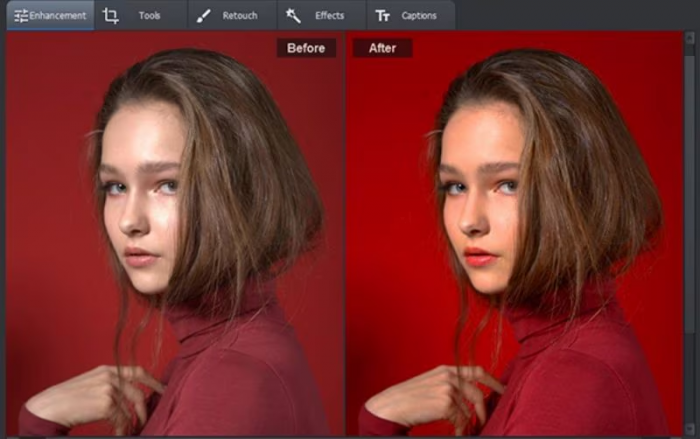
1. Snapseed: https://play.google.com/store/apps/details?id=com.niksoftware.snapseed&pcampaignid=web_share
A robust photo editing app by Google with AI features for image enhancement and detailed edits.
◦ Pros: Wide range of features.
◦ Cons: No AI-powered background removal.
2. Picsart: https://play.google.com/store/apps/details?id=com.picsart.studio&hl=en_IN
Picsart has cool filters, effects, and AI tools for editing and creating.
◦ Pros: Creative and fun.
◦ Cons: Ads in the free version can be annoying.
3. Adobe Photoshop Express: https://play.google.com/store/apps/details?id=com.adobe.psmobile&hl=en_IN
A simpler version of Photoshop for mobile that’s great for quick edits.
◦ Pros: Easy to use.
◦ Cons: Lacks advanced tools from the desktop version.
For those looking to enhance their channel’s visuals effortlessly, a YouTube banner maker can be a great addition to their toolkit
4. FaceApp: https://play.google.com/store/apps/details?id=io.faceapp&hl=en_IN
This app is all about editing selfies and portraits with AI, like changing hairstyles or adding makeup.
◦ Pros: Fun and realistic edits.
◦ Cons: Data privacy concerns.
5. PhotoRoom: https://play.google.com/store/apps/details?id=com.photoroom.app&hl=en_IN
PhotoRoom makes it easy to remove backgrounds and create clean photos.
◦ Pros: Accurate and fast.
◦ Cons: Focused only on background removal.
6. Fotor: https://www.fotor.com/mobile.html
The mobile version of Fotor is great for quick and easy edits.
◦ Pros: Simple and efficient.
◦ Cons: Limited free features.
7. Prisma: https://play.google.com/store/apps/details?id=com.neuralprisma&hl=en_IN
Prisma uses AI to turn your photos into artwork that looks like famous paintings.
◦ Pros: Beautiful effects.
◦ Cons: Only works for artistic edits.
8. Remini: https://play.google.com/store/apps/details?id=com.bigwinepot.nwdn.international&hl=en_IN
Remini can make old or blurry photos look fresh and clear.
Pros: Excellent photo restoration.
Cons: Sometimes looks over-edited.
9. TouchRetouch: https://play.google.com/store/apps/details?id=com.advasoft.touchretouch.plus&hl=en_IN
TouchRetouch helps you remove unwanted things from your photos, like wires or blemishes.
Pros: Very precise.
Cons: Doesn’t offer other editing features.
10. VSCO: https://play.google.com/store/apps/details?id=com.vsco.cam&hl=en_IN
VSCO is popular for its filters and tools to give photos an artistic touch.
Pros: Gorgeous presets.
Cons: Advanced tools need a subscription.
How to Choose the Right AI Photo Editor
Choosing the right editor depends on what you need. If you want quick and simple edits, try Fotor or Pixlr X on desktop, or Snapseed on mobile. For removing backgrounds, Remove.bg or PhotoRoom are great choices. If you want to create unique art from your photos, give Prisma or DeepArt a try.
Explore these tools and see which one works best for your projects.